Πως δημιουργώ αντόγραφα ασφαλείας;
With Elxis CMS we can now get backups of our website from the Administration area!In the Administration area, from the menu Site -> Backup select 'New database backup' to backup your database or 'New filesystem backup' in order to backup your files and folders, anytime you wish. Elxis CMS will undertake the rest for you!
As show in the picture below, by clicking on a file name [3] you have the option to download and save the file locally on your pc.
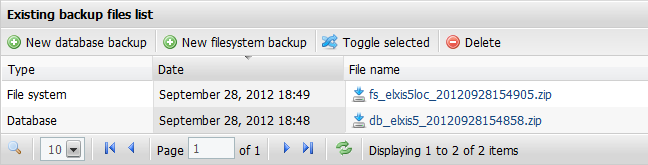
It is appropriate to mention that the 'File System' backup doesn't include the Repository folder.
Notes:
1. Make sure that the folder repository/backup is writable.
2. The duration of the backup depends on the content that is submitted into the database and the files that have been uploaded (images, files, etc).
3. The file name of a backup has the form:
Type of copy (db for Database, fs for File System) - Name of your database (for db backup) or Name of your website (for fs backup) - and Date – Time (UTC time zone) of the taken backup.
